Elgato Stream Deck Integration

The Stream Deck from Elgato lets you add additional buttons to your system. You can customize the look of them and define what should happen if they get pressed.
At Maranics we use the Stream Deck as a tech demo to showcase our integration options. With our Stream Deck profile for the maritime industry a crew member can start new workflows by the press of a button and follow it's progress.

In this scenario a crew member is pressing the arrival flow button. The press of the button triggers a pre-arrival workflow. The flow helps the crew keeping track of all the tasks that need to be completed before the arrival to a new port. It also starts additional processes in other systems that need to be completed before the arrival of the vessel.
Our mobile application notifies all required crew members of the started workflow. The crew can then follow the progress of the workflow in real time and update completed items.
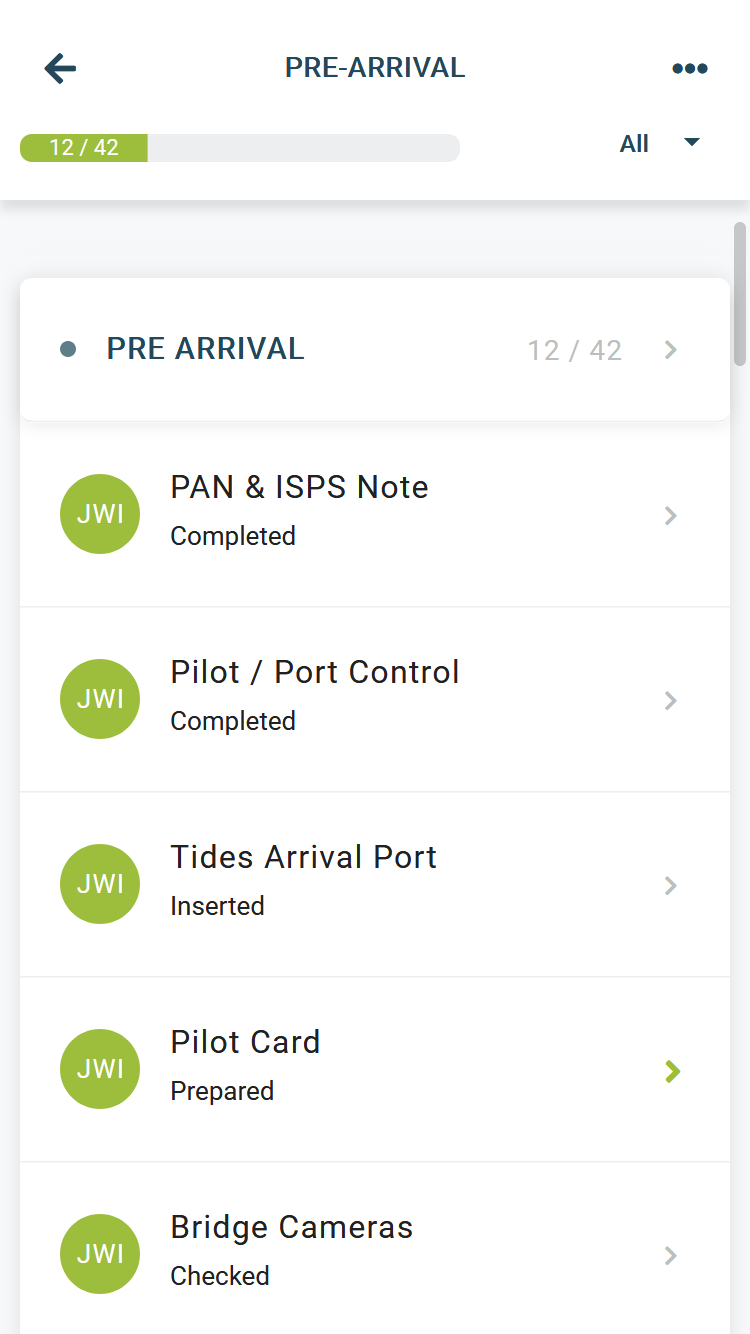
The status of the workflow is not only represented in the mobile workflow application but also visible in the Stream Deck button. This allows any crew member on the bridge to quickly see the status of the arrival preparations.

After the workflow has completed the button will flash green. The bridge crew can now continue the port call knowing that all preparations have been finalized.


